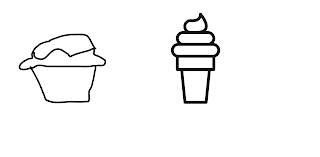I chose to explore PowToon. I was first introduced to PowToon when the learning coaches in my district created one to share with us their purpose within the district as well as how to contact them. I thought it was super cool! I loved that it was an animation of sorts as well as a way to provide information. I also thought that my students would love to see something like this. Again, it would provide them with information but also would keep them engaged. I made a PowToon a few years ago to share with my students an example of a project that they were going to do about animal research. I was able to model for them in an interactive way. Now, looking back I too can have them create a PowToon for a portion of their project. The project entails them picking an animal and researching 4 aspects of the animal; diet, characteristics, habitat and interesting facts. The research is recorded on index cards. Students then take the index cards and create an animal flip book. Just like I did in m...