Thing 3: Photo Fun
The first feature that I chose to explore was filters. I had no idea there was so much to this! I usually just take a picture and move on but this provides a whole new way to look at photos. My favorite filter was "willow", it made my picture black and white.
I always have seen the ability to post to multiple social networks, like facebook, but never have tried to do so. I didn't see the point, but this time I tried it out. It was fairly easy and just required to me to click a button and then it showed up on my facebook as well.
I also explored the use of insta-stories. Insta-stories are something I enjoy watching but have never done one myself. It was super easy and fun!
A feature that I use on twitter that I need to start using on instagram is tagging people and hash-tagging. Using a hash tag allows for others looking for specific topics/subjects to access your posts. I also think this would be a valuable tool for my students to use when looking to learn and discover new things. For example, we are currently learning about non-fiction text features. Students could search #nonfictiontextfeatures and then be opened up to many pictures and videos involving that. It is pretty awesome that students could make connections across the country and even the world just based on what they are learning!
I can see myself using this with students very easily. I think I would like to make a class account. Through this I can have students take pictures and videos of their learning and then share it with their parents immediately. I have a twitter account where I do this but I like the idea of having the students take charge of it. They are constantly asking me to take pictures of things to send to their parents and this way they can do it too! I feel as though many of my parents will be on board with this and will want to join in and see what their kids are doing in "real time".
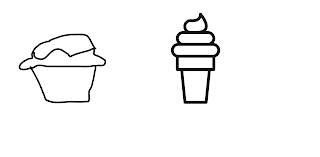
Terrific! You really dug in and explored a lot of features. Letting the students take charge of taking photos is a great idea to get them and their parents more involved.
ReplyDelete