Thing 7: Presentation Tools
Google slides is the presentation tool that I chose to explore. As I have mentioned before my district is a G Suite user so google slides is the likely choice for me. I have used google slides previously but took this opportunity to try out new things!
I would use google slide in my classroom for a variety of things. First and foremost, it is a great way to share information with students in an engaging way. Much like power point, information can be organized in a way that is not ascetically pleasing to the eye but organized and precise. It also allows for pictures to be included as well as links to videos.
I also like to use google slides to present to other staff members or parents. I enjoy having the ability to have multiple people have access to something. Especially when working on a team, it is essential. We all add what we need to and can all be in it at the same time.
Being that I teach 1st grade I find myself hesitant to try and embark using google slides with my students. I am thinking I could try it out as a whole group, showing them how it works and the various things they can incorporate into the slides. I know I need to give them more credit, they probably know more than I do! I can google slides being very effective for group work and group presentations. I also think it would be neat to have students create some google slides of their own work to share with classmates and their parents.
Below I created a short google slides presentation. Enjoy!
Non-Fiction Text Features
I would use google slide in my classroom for a variety of things. First and foremost, it is a great way to share information with students in an engaging way. Much like power point, information can be organized in a way that is not ascetically pleasing to the eye but organized and precise. It also allows for pictures to be included as well as links to videos.
I also like to use google slides to present to other staff members or parents. I enjoy having the ability to have multiple people have access to something. Especially when working on a team, it is essential. We all add what we need to and can all be in it at the same time.
Being that I teach 1st grade I find myself hesitant to try and embark using google slides with my students. I am thinking I could try it out as a whole group, showing them how it works and the various things they can incorporate into the slides. I know I need to give them more credit, they probably know more than I do! I can google slides being very effective for group work and group presentations. I also think it would be neat to have students create some google slides of their own work to share with classmates and their parents.
Below I created a short google slides presentation. Enjoy!
Non-Fiction Text Features
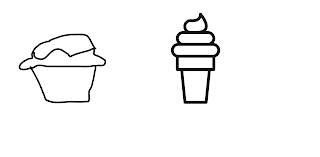
Google slides is one of my favorite "power tools" It can be used for so many things. Maybe a collaborative project of some sort with another grade level? The older kids can help the younger ones with Slides?
ReplyDelete